プロジェクトを Xcode 12 にアップグレードする時の対応あれこれ
CocoaPods で導入したライブラリのターゲットが iOS 8.0 になっている警告
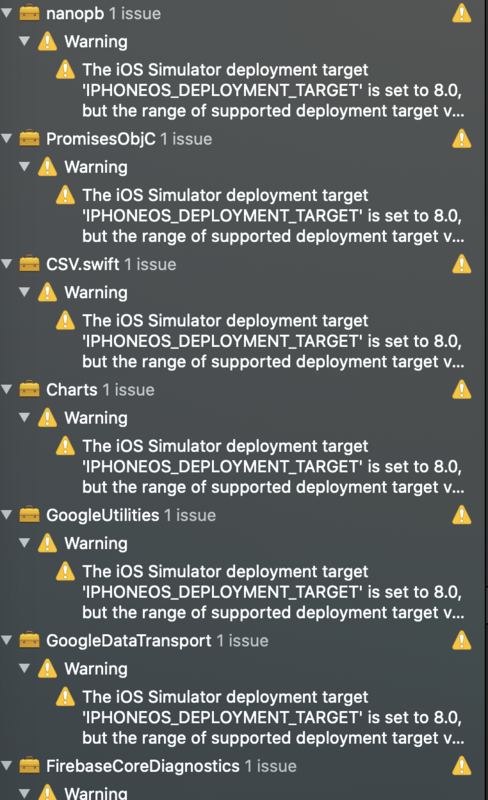
The iOS Simulator deployment target 'IPHONEOS_DEPLOYMENT_TARGET' is set to 8.0, but the range of supported deployment target versions is 9.0 to 14.0.99.
Xcode 12 からは iOS 9 以降が対象なのでこの警告が出る。
なので Podfile に以下を追加して、明示的に CocoaPods のライブラリのターゲットを 9.0 以降にする。
post_install do |pi| pi.pods_project.targets.each do |t| t.build_configurations.each do |config| config.build_settings['IPHONEOS_DEPLOYMENT_TARGET'] = '9.0' end end end
そして Pods を更新する。
pod update
CocoaPods で導入したライブラリ内でダブルクォートで include しているエラー
- Double-quoted include "pb.h" in framework header, expected angle-bracketed instead - Double-quoted include "pb_common.h" in framework header, expected angle-bracketed instead
Firebase SDK 内で発生した。
対応方法は、Pods のプロジェクトの BuildSettings で Quoted Include In Framework Header を NO にすると、とりあえずビルドできる。
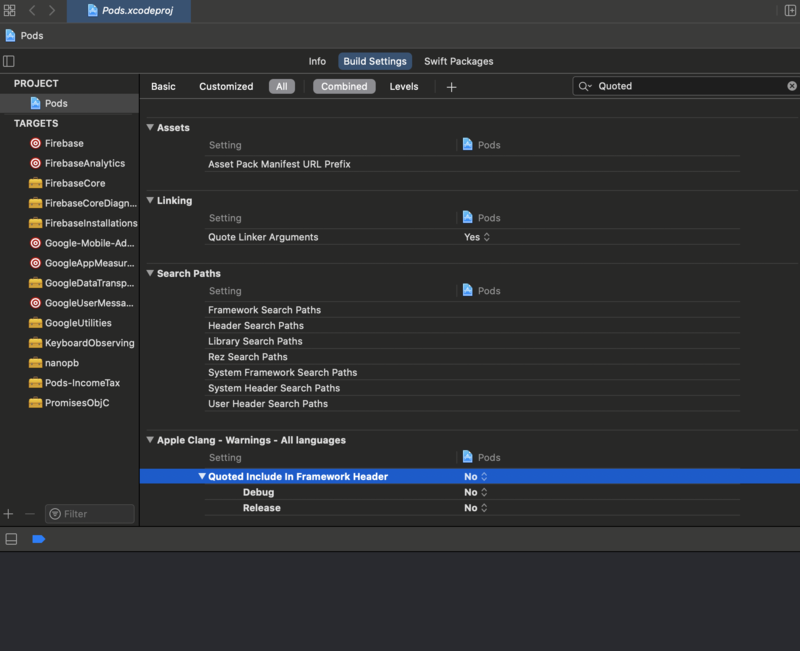
Firebase iOS SDK の issue をみると、どうやらこの問題は CocoaPods の ver 1.1.0 を使っている場合は解決されているらしい。
ver 1.1.0 未満の場合はこの解決方法をとる必要があるようだ。
https://github.com/firebase/firebase-ios-sdk/issues/5987
A fix is at CocoaPods/CocoaPods#9905 and targeted for CocoaPods > 1.10. I'll close this bug in favor of CocoaPods/CocoaPods#9902.
Use the workaround described above with CocoaPods versions before 1.10